WLED on a Novostella Flood Lamp
I recently bought a pair of Novostella 20W Smart LED Flood Lights. These lights are RGBCW (Red/Blue/Green/Cold/Warm) and use the ubiquitous ESP8266 controller on the Tuya TYLC4-IPEX.
From the previous blog post we learned that the ESP8266 is connected to the LED controller in the following way:
GPIO 04: PWM Channel 1 (Red)GPIO 05: PWM Channel 5 (Color Temp)GPIO 12: PWM Channel 2 (Green)GPIO 13: PWM Channel 4 (White)GPIO 14: PWM Channel 3 (Blue)GPIO 0-3,6,7,11,1: Not used
My particular version of this Novostella Flood Light had the latest version of their software, which means I did have to break the glass and solder up a programmer to flash WLED on it.
I tried using the Web-based WLED installer, which did work, except for some reason the settings would not persist across reboots. Instead I flashed WLED manually, and after that it worked fine.
Novostella WLED Settings
Once WLED has been flashed, you must next configure WLED for this light fixture.
- Red: GPIO 4
- Green: GPIO 12
- Blue: GPIO 14
- White: GPIO: 13
- Color Correction: GPIO: 5
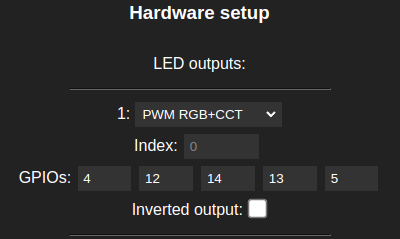
This configuration will give you an additional slider for the White LEDs, and then one more slider for color temperature (CCT).
I additionally set these settings to make WLED automatically use the white LEDs for me:
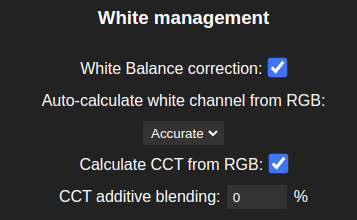
But this is a matter of taste and application. See the WLED CCT Docs for more information about how to use the White+CCT settings.